How to search and find
This site is a search engine that enables you to find passages of text in the four corpora: CNG, CMG, CGS and CGL.
In each corpus, there is a choice between simple search and advanced search. It is the simple search that we will be discussing in this article.
You can search for single words and multi-word phrases. If you search for a single word, for example oileán or inniu or any other word, you will find passages from the corpus containing that word. If you write more than one word in the search box, you will find passages containing each of those words, located close to each other and in the order in which you wrote them.
EXAMPLE
A search for
uachtar reoiteis not the same as a search forreoite uachtar, you would get different results.
A search options button is available next to the search box. The rest of this article will explain what those options mean.
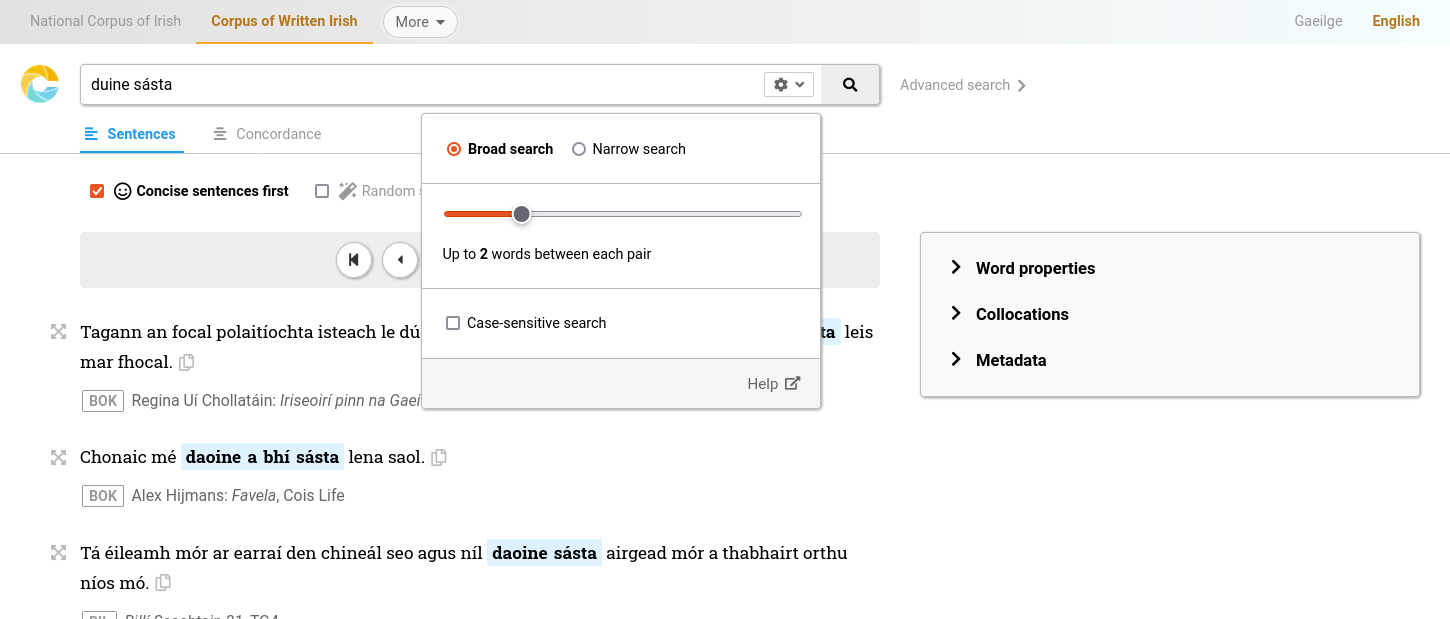
Broad search and narrow search
If you choose broad search, you will get results containing the word in the search box or any form of that word.
EXAMPLE
If you search for
cáca, you will get results containingcáca,cháca,cácaíorgcácaí: that is, any inflected and/or mutated form of that word.
EXAMPLE
If you search for
cuir, you will get results containing any form of that word:cuir,cuireann,chuir,cuirfidh,gcuirfidhand others.
The same applies if you're doing a multi-word search, that is, if you type more than one word into the search box: you'll get results containing those words or any forms of them.
EXAMPLE
If you search for
cuir ceist, you will get results containing any form of the wordcuir(chuir,gcuirfear...) any form of the wordceist(ceistegceisteanna...).
If you would like forms of the word not to be included in the search, select narrow search.
EXAMPLE
If you do a narrow search for
cuir ceist, you will only get results containing the formcuirand the formceist, and only those. You will not get results that contain other forms of those words.
To take advantage of the broad search, you must enter the base form of the word (= the lemma, in technical terms): the nominative singular of a noun, the imperative singular of a verb, and and so on. To understand more about the difference between the lemmas and other word forms, read the article Words, lemmas and tags.
If you search for a form other than the base form, you will only find results containing that particular form, even if you are in broad search. In such cases there is no difference between broad search and narrow search.
EXAMPLE
If you do a broad search for
osclaíonn, you will get results containing the formosclaíonn, and only that. You will not get results with any other form of the verboscailbecauseosclaíonnis not a base form (= "lemma") of that verb.
Distance between words
If you're searching for a multi-word phrase, you'll get results that contain those words (in the same order you wrote them), but the words will not necessarily be immediately next to each other: there may be other words in between.
EXAMPLE
If you search for the phrase
mór le rá, you will get results likemór atá le ráandmór an rud le rá.
There is an option available under the search options button that enables you to specify how many words are allowed between each pair, from zero (which means the words will be immediately next to each other) to ten.
EXAMPLE
If you like to search for the words
mór le ráwithout any other words between them, change the distance between the words to zero.
Case sensitive search
Searches on this site are case-insensitive: that is, the search engine does not pay attention to the case of the letter.
EXAMPLE
If you search for
baile(with a small initial), you will get results including bothbaile(with a small initial) andBaile(with a capital initial). The same is true if you search forBaile(with a capital initial): you will get the same results in both cases.
If you'dlike to do a case sensitive search, select that option under the search options button. If you do that, the search engine will only return results that correspond exactly to the case of the letters as you wrote them.
EXAMPLE
If you do a case-sensitive search for
baile(with a small initial), you will only find results that containbailewith a small initial. You can use this as a quick (albeit imprecise) way to rule out place names and other proper names.
Searching with regular expressions
In addition to everything else, you can write special symbols called regular expressions into the search box. These symbols will help you find words that match certain patterns.
One useful symbol is the dot . which stands for any character.
EXAMPLE
If you search for
ma., you will find words with three characters in them:
- at first,
m- after that,
a- and at the end, any character
Results:
mac,mag,mar
Another useful symbol is the question mark ? which indicates that the preceding character is optional.
EXAMPLE
If you search for
ch?eist, you will find words that contain:
- at first,
c- after that, optionally,
h- and at the end,
eistResults:
ceistandcheist
Yet another symbol that is also useful is the asterisk * which stands for any number of the preceding character.
EXAMPLE
If you search for
geal*ta, you will find words that contain:
- at first,
gea- after that, any number (including zero) of
l- and at the end,
taResults:
geata,gealta,geallta
These two symbols, the dot and the asterisk, can be combined to .*, which represents any number of any character.
EXAMPLE
If you search for
ceist.*, you will find words that contain:
- at first,
ceist- and at the end, any number (including zero) of any character
Results:
ceist,ceiste,ceisteanna,ceistneoirand others
EXAMPLE
If you search for
.*each, you will find words that contain:
- at first, any number (including zero) of any character
- and at the end,
eachResults:
each,beach,isteach,digiteach
This is just a taste of what can be done with regular expressions. To learn more, read the article Searching with regular expressions.
What next?
With this, you have got a summary of how simple search works. If this is not enough for you and you want to do searches that cannot be expressed with the facilities that the simple search offers you, you will have to got for advanced search.
In advanced search, powerful searches can be performed by writing the search criteria in a special notation called CQL. For more information on this, read the article Introducing CQL.